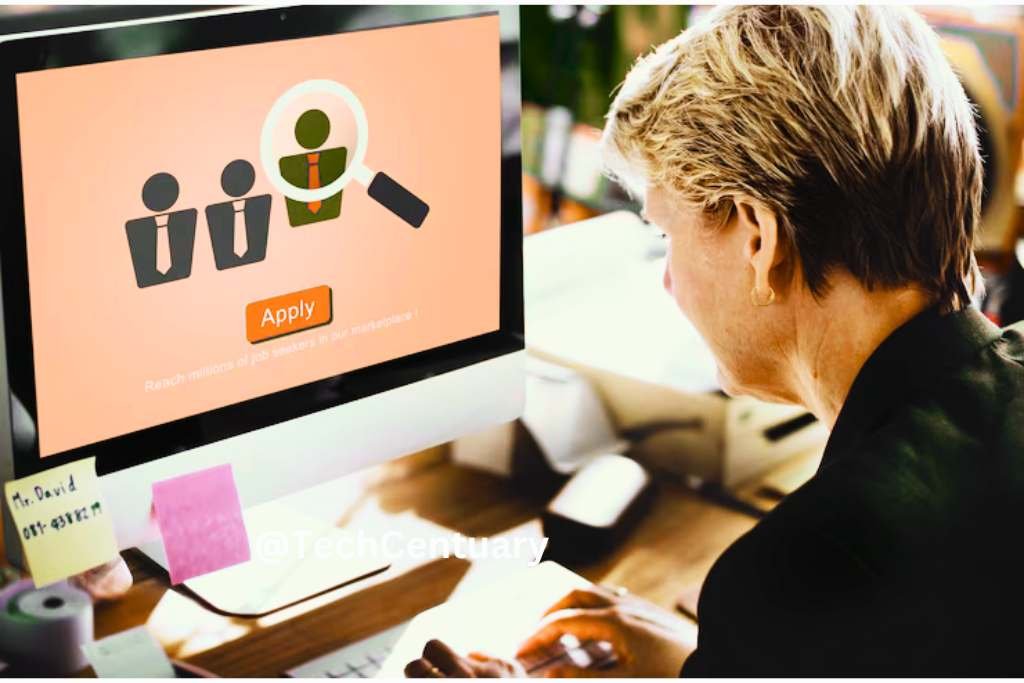Is your Google Business Profile attracting the attention it deserves? If it isn’t attracting the traffic you want, it’s time to take action. Thousands of potential customers search for businesses like yours every day on Google. But how do you ensure your profile shows up in front of those local searchers? And more importantly, how do you drive traffic to your Google My Business listing and how do you turn those visitors into customers?
In this article, we’ll walk you through simple and proven strategies that will help you attract more visitors to your Google Business Profile. From optimizing your profile for better visibility to leveraging customer reviews and Google Posts, we’ll cover all the ways you can boost traffic and get your business noticed. Start applying these tips today and watch your visibility that your business actually deserves!
Table of Contents
1. Optimize Your Google Business Profile for Maximum Visibility
Your Google Business Profile is often the first thing potential customers see when they search for your business online. When you view Google Business Profile as a viewer, you get a clear understanding of how your business appears to potential customers. To make the best impression and grow your Google Business Profile audience, you need to fully optimize it. Here’s how:
- Complete Every Section: Ensure that all details on your profile—business name, address, hours, and categories—are filled out accurately and comprehensively. Google’s algorithm rewards businesses with complete profiles because they offer a better user experience.
- High-Quality Images & Videos: Businesses with images get 42% more requests for directions and 35% more click-throughs to their websites. Uploading high-quality images that reflect your products, services, and team helps make your business look more credible and attractive.
- Utilize Keywords: Use relevant keywords in your business description. Keywords like “family-owned Italian restaurant” or “affordable hair salon in San Francisco” can improve your chances of being found by customers searching with similar terms.
- Set Your Business Name Right: If possible, include your location or specific service in your business name. For example, “John’s Plumbing Service – San Francisco” can help improve local search rankings.
Bonus Tip: Use the “Attributes” section to let potential customers know about special services like curbside pickup, outdoor seating, or wheelchair accessibility.
2. Master Local SEO for Google Business Profile
Local SEO plays a pivotal role in attracting organic visitors to your Google Business Profile. Let’s look at how to fine-tune your profile for better visibility in local search results.
- Incorporate Local Keywords: Ensure that your profile includes location-based keywords. These are keywords related to the city, neighborhood, or even landmarks that people in your area may use to find businesses like yours.
- NAP Consistency: Your Name, Address, and Phone number (NAP) should be the same across your Google Business Profile and other online platforms, such as your website, Yelp, Facebook, and Yellow Pages. Inconsistent information can hurt your local SEO rankings.
- Schema Markup for Local Businesses: Structured data (Schema markup) can help Google better understand your business. Adding schema tags like your business type, location, and services improves your chances of showing up in local search results and maps.
- Google My Business & Search Console Integration: Link your Google My Business Profile with Google Search Console to access data about how customers are interacting with your profile. This helps you understand what’s working and where there’s room for improvement.
Actionable Tip: You can find a detailed guide on how to add schema markup to your website here.
3. Engage with Customer Reviews to Build Trust and Visibility
Customer reviews aren’t just about gaining credibility—they also play a crucial role in improving your Google ranking. Here’s why reviews matter:
- Requesting Reviews: One of the most straightforward ways to boost your profile is by asking satisfied customers to leave positive reviews. Not only do reviews build trust, but Google also uses them to assess the quality of your business.
- Respond to Reviews: Make it a habit to reply to all reviews, both positive and negative. Responding to reviews shows potential customers that you care about feedback and are actively working to improve your business.
- Use Reviews for Social Proof: Positive reviews act as testimonials that can help convince new customers to choose your business over competitors. Highlighting these reviews on your website or in posts further builds your reputation.
Actionable Tip: Here’s a template you can use to respond to reviews:
- Positive Review: “Thank you for your kind words! We’re thrilled to know that you had a great experience with us. We look forward to serving you again soon.”
- Negative Review: “We’re sorry to hear about your experience. We take customer feedback seriously and are working to resolve the issue. Please reach out to us directly at [email] so we can make it right.”
4. Use Google Posts to Drive Engagement and Attract Visitors
Google Posts are an underutilized feature that can help drive more traffic to your Google Business Profile. These short, timely updates show up directly on your profile in local search results and Google Maps. Here’s how you can make the most of Google Posts:
- Create Regular Posts: Post about promotions, upcoming events, new products, or any important business updates. Google rewards active businesses by showing their posts to more people. Regular posts also keep your audience engaged and informed.
- Promote Special Offers: Special offers, discounts, and seasonal promotions create a sense of urgency and encourage potential customers to take action.
- Event and Sale Posts: If you’re hosting an event or running a sale, create posts that highlight the dates, details, and why people should attend or shop.
Actionable Tip: To stay organized, create a monthly content calendar for your Google Posts and schedule updates in advance.
5. Integrate Google Ads for Profile Visibility
While organic SEO is vital, sometimes a little boost through paid ads can take your profile’s visibility to the next level. Here’s how to use Google Ads effectively:
- Smart Campaigns: Google’s Smart Campaigns can help you target local customers based on their search intent. Whether they’re looking for services in your area or researching products you offer, Google Ads can drive more targeted traffic to your business profile.
- Local Targeting: Set up location-based targeting in Google Ads to ensure that your ads reach people in your service area. This ensures that you’re spending your ad budget efficiently and attracting relevant visitors.
- Google Ads & Google Business Profile Integration: Link your Google Ads account with your Google Business Profile for a seamless experience. Google Ads can feature your business profile directly in the search results, encouraging more clicks and visits.
Bonus Tip: Start with a small ad budget and monitor the performance of your ads using Google Analytics. Adjust your strategy based on what works best.
6. Voice Search Optimization for Google Business Profile
The rise of voice search is changing how users interact with Google, and your Google Business Profile can benefit from voice search optimization.
- Voice Search Trends: Voice searches often focus on “near me” searches, like “best Italian restaurants near me” or “plumber open now.” Optimizing your profile for these types of queries can help you reach more customers.
- Optimize for Conversational Phrases: Voice searches tend to be longer and more natural-sounding. Think about how people speak and structure your profile content to match the types of voice queries they may use.
Actionable Tip: Include conversational keywords and FAQ-style content in your profile to capture more voice search traffic.
7. Adding Collaborators and Managing Your Profile Efficiently
Managing your Google Business Profile doesn’t have to be a one-person job. Here’s how you can add collaborators and effectively manage multiple locations:
- Add Collaborators: You can invite others to manage your Google Business Profile by adding them as managers or owners. This is especially useful for businesses with multiple locations or teams that need access to update the profile regularly.
- Managing Multiple Locations: If you have multiple business locations, you can create a “Location Group” to manage them more efficiently. This allows you to keep track of reviews, posts, and customer interactions across all locations from one central dashboard.
Conclusion: Take Action and Start Attract More Visitors to Google Business Profile
By following the strategies outlined in this guide, optimizing your profile, engaging with customers, using Google Posts, and integrating Google Ads—you can significantly increase your Google Business Profile traffic and expand google my business reach. But remember, it’s not a one-time effort; consistency and regular updates are key to maintaining growth over the long term.
Start applying these steps today and watch your Google Business Profile transform into a powerful marketing tool that drives more visitors and grows your customer base.